TrueBrain Chat
TrueBrain Chat
Section titled “TrueBrain Chat”TrueBrain Chat serves as your personal AI assistant, offering an intuitive chat experience similar to talking with a knowledgeable friend. This interface enables you to have natural conversations about any topic, get answers to your questions, and receive helpful assistance for your daily tasks.
Key Features
Section titled “Key Features”- Context-aware responses based on your workspace and permissions
- Accurate answers with verifiable sources
- Personalized responses based on your interests and needs
- Clear and easy-to-understand answers
- Natural conversation flow that feels human-like
- Help with writing, research, and learning
- Real-time assistance for everyday questions
Accessing TrueBrain Chat
Section titled “Accessing TrueBrain Chat”You can access TrueBrain Chat through multiple platforms:
-
Mobile App:
- Download TrueBrain from your device’s app store
- Chat with TrueBrain AI on the go
- Access your information anywhere, anytime
-
Chrome Extension:
- Install the TrueBrain extension from the Chrome Web Store
- Access TrueBrain directly while browsing
- Get instant assistance without switching contexts
-
Web Interface:
- Visit the TrueBrain web application
- Click on the chat icon in the navigation menu
- Full-featured experience in your browser
How to use TrueBrain Chat
Section titled “How to use TrueBrain Chat”When using TrueBrain Chat, you can:
- Ask questions about any topic you’re curious about
- Get help with writing and editing text
- Research topics and get summarized information
- Learn new subjects with interactive explanations
- Receive assistance with daily tasks and problem-solving
- Get recommendations and suggestions
- Have engaging conversations about your interests
TrueBrain Chat understands natural language, so you can chat as naturally as you would with a friend. Simply type your questions or requests, and TrueBrain will provide helpful, easy-to-understand responses while maintaining your privacy and security.